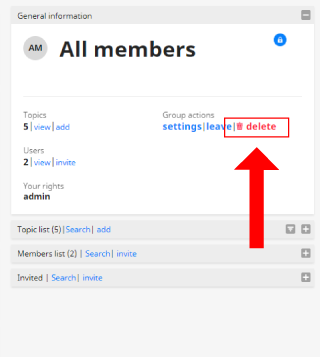
To delete a group:
- Go to your “My Groups” dashboard, listed under “Groups” in the main menu.
- Select the relevant group from your list of groups.
- Click on “Delete”, listed under the “Group actions” for that group.
- Click “Yes” to confirm.
You will need to have group admin rights to be able to do this.