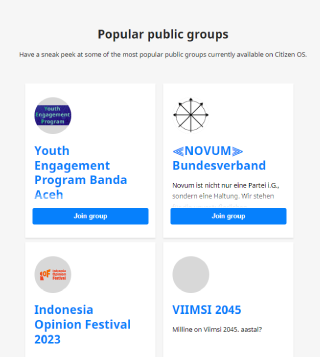
- Quicker sharing. All members of a group will be automatically added to any new topic created for that group. No need to send invite links or add users one-by- one.
- Quicker unsharing. By removing a user from a private group, they will automatically lose access to all topics shared with that group. No need to remove them manually from each topic one-by-one.
- Tidier topic management. Having a group means that it is easier to access all topics shared with that group in one location. Think of it like a folder for topics relevant to that group.
- Easier public engagement. You can choose to make your group public, which allows the general public to easily find and engage in related topics, directly from the Citizen OS dashboard.
- Easier rights administration. You can bulk edit users’ rights to a topic, if those rights were received via a Group. For example, you could change the whole group’s access rights from ‘edit’ to ‘view’ in one click.