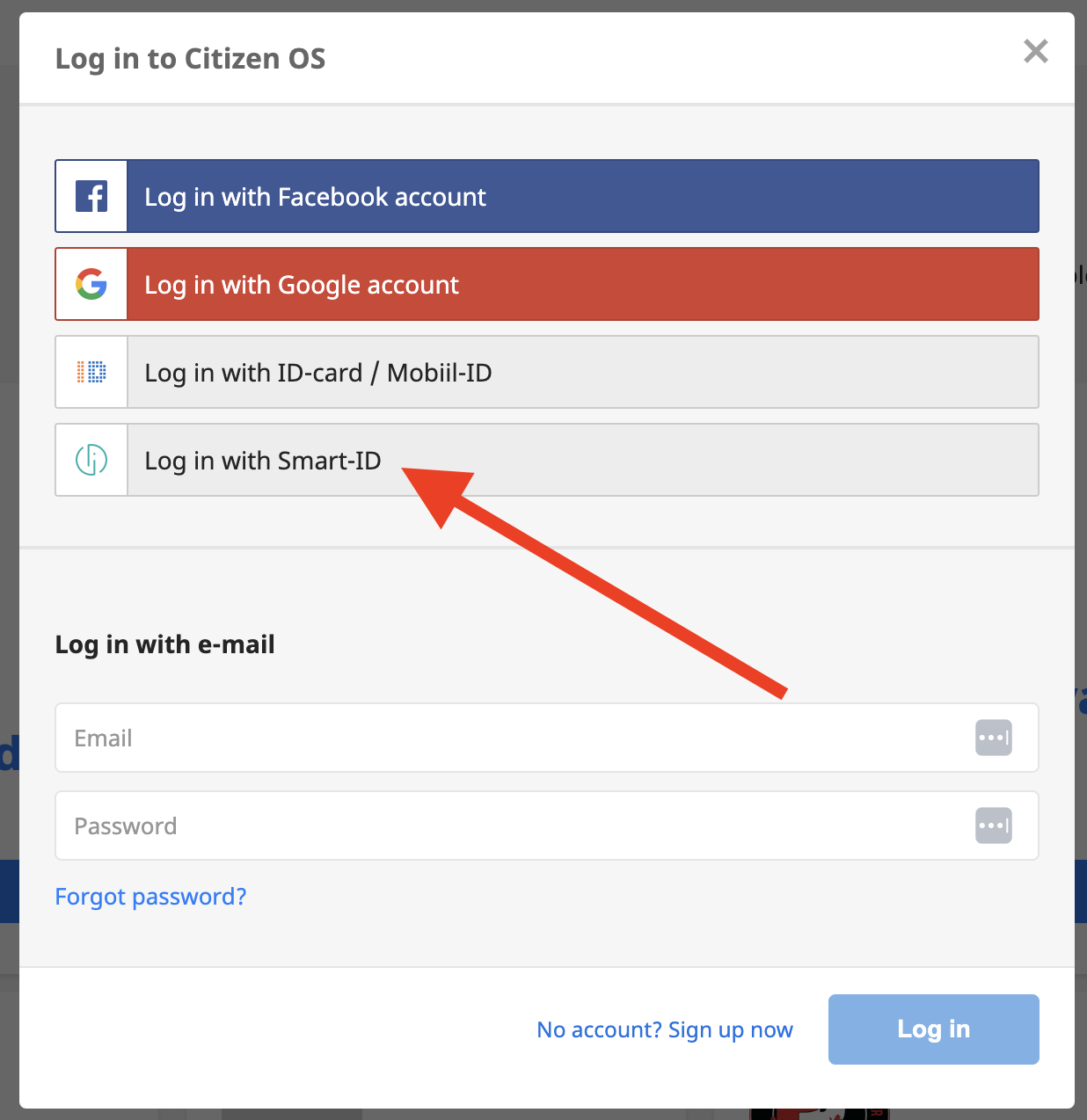
It is possible to log in to Citizen OS using Estonian e-ID, Mobile-ID and Smart-ID. (Note: you do not need to log in with e-ID in order to vote with e-ID, they are two separate actions).
In order to log in using Estonian e-ID, your account must have previously been linked to your e-ID.
Accounts can be linked to e-ID in two ways:
- If you logged in with e-ID when first registering your Citizen OS account. Only one Citizen OS account can be linked to your e-ID through this method. (Note: when registering using e-ID you will be prompted to provide an email address to which the account will be connected).
- If you previously voted using e-ID, the Citizen OS account through which you voted will now be linked to your e-ID. Multiple accounts (i.e. various Citizen OS accounts connected to various different email addresses) can be linked to your e-ID through this method.
Logging in to multiple accounts:
It is possible to log in to various different Citizen OS accounts using the same e-ID, as long as they have previously been connected to your e-ID, as outlined above.
Please note:
- If logging in directly from the Citizen OS Home screen (i.e. navigating straight to the platform when logging in), e-ID login will take you to whichever account you first connected to your e-ID.
- If following a topic invitation email link (from a notification email), e-ID login will take you to the account linked to the email address to which the invitation was sent.
- If you try to log in to an account which has not previously been linked to your e-ID, e-ID login will display an error message, and you will need to log in using your password or social login.
If, after following the above instructions, you are still having problems logging in with e-ID, please refer to the Estonian ID-card “Failed log in and sign in” helpline page.