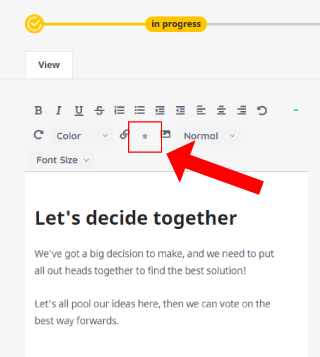
You can add footnotes by clicking on the footnotes button in the centre of the text editor toolbar (above the topic text), while in edit mode. The footnotes button is in the form of an asterisk: *
Be sure to place your cursor at the point in the text in which you want the footnote to appear, before clicking on the button.