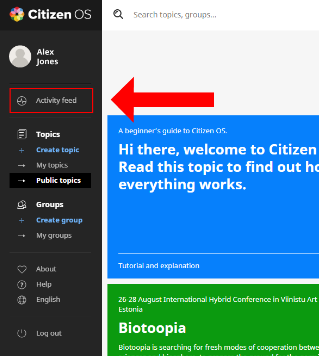
Use the activity feed to keep track of new activity in your topics and groups. It shows activity such as accepted invites, topic contributions, changes to access rights and more.
To view the feed, click on “Activity Feed” at the top of the main menu underneath “My Account”.
You can filter your activity feed using the dropdown box located at the top.