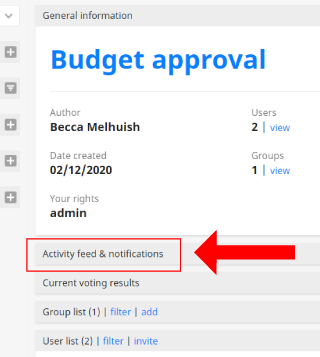
In your “My Topics” dashboard, select the relevant topic from the list. Click to expand the grey “Activity feed & notifications” bar. You will find this bar just underneath the “General information” box.
Here you will find a list of all actions that users have carried out relating to this topic.